| Homepage Foren-Uebersicht |
VDR-Portal VDR-Wiki |
Gentoo-Forum Gentoo-Wiki |
Gen2VDR Bugs/Features |
Impressum |  Hilfe Hilfe |
 Suche Suche |
 Mitglieder Mitglieder |
· Foren Regeln |
| Willkommen Gast ( Einloggen | Registrieren ) | Bestätigungs E Mail erneut senden |
 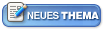  |
| Strolch666 |
Geschrieben am: Sonntag, 04.März 2012, 14:33 Uhr
|
||
|
Advanced Member    Gruppe: Members Beiträge: 19 Mitgliedsnummer.: 16422 Mitglied seit: 2012-02-27 |
Zusammenfassung:
|
||
| DerBert |
Geschrieben am: Sonntag, 04.März 2012, 14:42 Uhr
|
||
|
Professional     Gruppe: Professionals Beiträge: 104 Mitgliedsnummer.: 462 Mitglied seit: 2005-01-02 |
Hallo Strolch666, führe vorher mal folgenden aus:
Denn sollte es geht! Gruß DerBERT |
||
| zwick der agent |
Geschrieben am: Sonntag, 04.März 2012, 15:36 Uhr
|
||||||||
|
Professional     Gruppe: Members Beiträge: 354 Mitgliedsnummer.: 12530 Mitglied seit: 2010-02-12 |
Wenn Du das Plugin installiert hast solltest Du noch Deine /etc/asound.conf anpassen:
Dann noch folgendes in die /etc/vdr.d/sripts/g2v_init.sh eintragen:
Und noch /etc/vdr.d/plugins/softhddevice anpassen:
So solltest Du Ton haben und dieser regelbar sein. Hier noch meine /etc/vdr/setup.conf (bevor Du die änderst ein stp vdr!!) für softhddevice:
Grüße |
||||||||
| nvertigo |
Geschrieben am: Sonntag, 04.März 2012, 16:03 Uhr
|
||
|
Professional     Gruppe: Members Beiträge: 1048 Mitgliedsnummer.: 15738 Mitglied seit: 2010-09-18 |
Da fehlt ein z für gunzip: tar -C / -xzf /tmp/g2v_softhd.tgz |
||
| Strolch666 |
Geschrieben am: Sonntag, 04.März 2012, 21:46 Uhr
|
|
Advanced Member    Gruppe: Members Beiträge: 19 Mitgliedsnummer.: 16422 Mitglied seit: 2012-02-27 |
Also....ich muss schon sagen....Top Qualität Top Umschaltzeiten!! Läuft!!
Vielen Dank an meine Supporter!! |
Thema wird von 1 Benutzer(n) gelesen (1 Gäste und 0 Anonyme Benutzer)
0 Mitglieder:
 |
 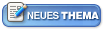  |
Powered by Invision Power Board(U) v1.3.1 Final © 2003 IPS, Inc.




