| Homepage Foren-Uebersicht |
VDR-Portal VDR-Wiki |
Gentoo-Forum Gentoo-Wiki |
Gen2VDR Bugs/Features |
Impressum |  Hilfe Hilfe |
 Suche Suche |
 Mitglieder Mitglieder |
· Foren Regeln |
| Willkommen Gast ( Einloggen | Registrieren ) | Bestätigungs E Mail erneut senden |
| Seiten: (9) 1 2 [3] 4 5 ... Letzte » ( Zum ersten neuen Beitrag ) |  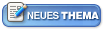  |
| PaulKuhn |
Geschrieben am: Dienstag, 23.Oktober 2007, 10:59 Uhr
|
|
Professional     Gruppe: Members Beiträge: 243 Mitgliedsnummer.: 1789 Mitglied seit: 2007-03-26 |
Hallo ZeroCool,
konntest Du denn die Koordinaten für die Bildausgabe optimieren? Wenn ja wo? Welche Audioausgabe (digital/analog) benutzt Du? Über welchen Anschluss hast Du einen TV/TFT angeschlossen? Gruß PaulKuhn |
| ZeroCool |
Geschrieben am: Donnerstag, 25.Oktober 2007, 09:59 Uhr
|
|
Professional     Gruppe: Members Beiträge: 102 Mitgliedsnummer.: 2703 Mitglied seit: 2007-09-15 |
Hallo PaulKuhn,
ich konnte die Bildausgabe optimieren! Nach der Optimierung lief aber die Ausgabe nicht mehr stbil und es gab ständig Abstürze! Hab die Einstellungen im OSD geändert! --> Einstellungen / Plugins / xinelibout / Lokale Anzeige Doch die Konfiguration lief nicht stabil!! NICHT ZU EMPFEHLEN!! Ich habe die Audio Ausgabe über digital optisch genutzt! Allerdings ist die Ausgabe versetzt! Ich hatte den TFT über digital angeschlossen! Habe das Projekt Activy 5xx abgebrochen! Ich kam einfach nicht weiter und es gab auf meine Fragen bezüglich des Bildes und des Sounds leider keine Rückmeldung! Benutze mein Activy 370 und bin damit zufrieden! Hoffe das mit der Version Gen2VDR 1.3 die Performance optimiert wird! Viele Grüße ZeroCool |
| 9000H |
Geschrieben am: Donnerstag, 25.Oktober 2007, 17:59 Uhr
|
|
Advanced Member    Gruppe: Members Beiträge: 77 Mitgliedsnummer.: 66 Mitglied seit: 2003-07-19 |
Hi,
also Sound geht schon, Ich hatte den Ton via Chinch abgegriffen. Vielleicht war bei Dir nur der ALSA mixer auf "mute". CU 9000h |
| PaulKuhn |
Geschrieben am: Mittwoch, 31.Oktober 2007, 10:20 Uhr
|
|
Professional     Gruppe: Members Beiträge: 243 Mitgliedsnummer.: 1789 Mitglied seit: 2007-03-26 |
Hallo Activisten,
offensichtlich liegt mein Bildausgabeproblem an falschen Einträgen in der /etc/X11/xorg.conf Wer kann mir sagen welche Einstellungen ich wie verändern muss? Ich bin ja gern für Experimente bereit, wenn mir nur jemand einen Tipp geben könnte, an welcher Schraube ich drehen kann... Gruß PaulKuhn |
| PaulKuhn |
Geschrieben am: Mittwoch, 31.Oktober 2007, 10:54 Uhr
|
|
Professional     Gruppe: Members Beiträge: 243 Mitgliedsnummer.: 1789 Mitglied seit: 2007-03-26 |
zum x.:
Bin im Vdr-Wiki auf die admin Erläuterungen gestoßen http://www.vdr-wiki.de/wiki/index.php/Gen2VDR_Konfiguration In der Rubrik 'Overlay' können Auflösungsparameter geändert werden. Da ist auch auf die X11/xorg.conf verwiesen. Also sind hier die Zusammenhänge, die mir fehlen??? Gruß PaulKuhn |
| PaulKuhn |
Geschrieben am: Mittwoch, 31.Oktober 2007, 15:17 Uhr
|
|
Professional     Gruppe: Members Beiträge: 243 Mitgliedsnummer.: 1789 Mitglied seit: 2007-03-26 |
werde mich zunächst mal ans xine-libout plugin halten:
http://vdr-wiki.de/wiki/index.php/Xineliboutput-plugin folgender Beitrag klingt auch sehr interessant: ...Über die Konfigurationsdatei des Plugins, /etc/vdr/plugins/plugin.xineliboutput.conf, wird neben einigen anderen Optionen festgelegt, welche Ausgabemöglichkeiten genutzt werden. ... xinelibout unter LinVDR Melde mich wieder... |
| PaulKuhn |
|
|
Professional     Gruppe: Members Beiträge: 243 Mitgliedsnummer.: 1789 Mitglied seit: 2007-03-26 |
@Activisten
so nun mal wieder erfreuliches vom Gen2VDR 1.2 auf 'ne 5xx Activy: Die Bildanpassung läßt sich wirklich 'ganz' einfach übers OSD machen Einstellungen => Plugins => xineliboutput Testbilder Hier kann man z.B. beim analogen Anschluss erst einmal ein Testbild einblenden lassen, um dass Bild vom Monitor optimal anzupassen Lokale Anzeige Je nach Monitor/LCD müssen hier die Anpassungen gemcht werden 4:3 oder 16:9 etc. Einstellungen => OSD Da ich EnigmaNG mit dem DarkBlue-Theme gewählt habe, musste ich die Daten zur Anzeige des OSD's wie folgt ändern: Links: 30 Oben: 50 Breite: 640 Höhe: 480 Nun habe ich eine Superbildausgabe mit der sich wirklich gut leben läßt Als nächstes muss ich nur noch den Direktstart vom VDR hinbekommen, damit ich die Bildausgabe nicht immer erst über Freevo starten muss. Danach kommt die Anpassung für das Activy Display VFD Demo oder so. Bin für Tipps & Ratschläge offen !!! Gruß PaulKuhn |
| PaulKuhn |
Geschrieben am: Freitag, 02.November 2007, 22:53 Uhr
|
|
Professional     Gruppe: Members Beiträge: 243 Mitgliedsnummer.: 1789 Mitglied seit: 2007-03-26 |
Hallo,
leider habe ich mich soooo auf die Bildausgabe konzentriert, dass mir am Monitor angeschlossen überhaupt kein Ton zur Verfügung steht. Folgendes habe ich versucht: alsaconf alsamixer alsacntl store speaker-test Allerdings bleibt der test stumm. Ich habe aber genau darauf geachtet, dass alle Pegel hochgezogen sind & kein mute mehr gesetzt ist. Wo liegt mein Problem? THX |
| HelAu |
Geschrieben am: Freitag, 02.November 2007, 23:04 Uhr
|
|
Scheffe     Gruppe: Admin Beiträge: 11285 Mitgliedsnummer.: 2 Mitglied seit: 2003-04-25 |
Hi,
Gibts bei den Befehlen irgendwelche Fehlermeldungen ? Was gibt stp alsasound stt alsasound aus ? Gibt dmesg irgendwelche Hinweise oder etwa die /log/messages ? |
| PaulKuhn |
Geschrieben am: Freitag, 02.November 2007, 23:08 Uhr
|
|
Professional     Gruppe: Members Beiträge: 243 Mitgliedsnummer.: 1789 Mitglied seit: 2007-03-26 |
@9000H
Ich würde den Ton auch gern via Chinch (analog) abgreifen. Alle Einstellungen gemacht (alsaconf, alsamixer, alsacntl store). Allerdings liefert speaker-test rein gar nichts. Was mache ich falsch? |
| PaulKuhn |
Geschrieben am: Freitag, 02.November 2007, 23:14 Uhr
|
|
Professional     Gruppe: Members Beiträge: 243 Mitgliedsnummer.: 1789 Mitglied seit: 2007-03-26 |
@HelAu
stp alsasound liefert: * WARNING: you are stopping a boot service. * Stopping FreeVo ... [ ok ] * Storing ALSA Mixer Levels ... [ ok ] * Killing processes using ALSA ... [ ok ] * Unloading ALSA modules ... [ ok ] stt alsasound liefert: * Loading ALSA modules ... * Loading: snd-card-0 ... [ ok ] * Loading: snd-card-0 ... [ ok ] * Loading: snd-seq-oss ... [ ok ] * Loading: snd-pcm-oss ... [ ok ] * Restoring Mixer Levels ... XXX write TLV... [ ok ] dmesg liefert: Linux version 2.6.20.4-gentoo (root@vdr01) (gcc version 3.3.6 (Gentoo 3.3.6-r1, ssp-3.3.6-1.0, pie-8.7.8)) #10 SMP PREEMPT Fri Mar 23 23:30:15 CET 2007 BIOS-provided physical RAM map: sanitize start sanitize end copy_e820_map() start: 0000000000000000 size: 000000000009f800 end: 000000000009f800 type: 1 copy_e820_map() type is E820_RAM copy_e820_map() start: 000000000009f800 size: 0000000000000800 end: 00000000000a0000 type: 2 copy_e820_map() start: 00000000000f0000 size: 0000000000010000 end: 0000000000100000 type: 2 copy_e820_map() start: 0000000000100000 size: 000000001f6f0000 end: 000000001f7f0000 type: 1 copy_e820_map() type is E820_RAM copy_e820_map() start: 000000001f7f0000 size: 0000000000003000 end: 000000001f7f3000 type: 4 copy_e820_map() start: 000000001f7f3000 size: 000000000000d000 end: 000000001f800000 type: 3 copy_e820_map() start: 00000000e0000000 size: 0000000010000000 end: 00000000f0000000 type: 2 copy_e820_map() start: 00000000fec00000 size: 0000000001400000 end: 0000000100000000 type: 2 BIOS-e820: 0000000000000000 - 000000000009f800 (usable) BIOS-e820: 000000000009f800 - 00000000000a0000 (reserved) BIOS-e820: 00000000000f0000 - 0000000000100000 (reserved) BIOS-e820: 0000000000100000 - 000000001f7f0000 (usable) BIOS-e820: 000000001f7f0000 - 000000001f7f3000 (ACPI NVS) BIOS-e820: 000000001f7f3000 - 000000001f800000 (ACPI data) BIOS-e820: 00000000e0000000 - 00000000f0000000 (reserved) BIOS-e820: 00000000fec00000 - 0000000100000000 (reserved) 503MB LOWMEM available. found SMP MP-table at 000f38b0 Entering add_active_range(0, 0, 129008) 0 entries of 256 used Zone PFN ranges: DMA 0 -> 4096 Normal 4096 -> 129008 early_node_map[1] active PFN ranges 0: 0 -> 129008 On node 0 totalpages: 129008 DMA zone: 32 pages used for memmap DMA zone: 0 pages reserved DMA zone: 4064 pages, LIFO batch:0 Normal zone: 975 pages used for memmap Normal zone: 123937 pages, LIFO batch:31 DMI 2.2 present. ACPI: RSDP (v000 FIC ) @ 0x000f7980 ACPI: RSDT (v001 FIC P4M915G 0x42302e31 AWRD 0x00000000) @ 0x1f7f3040 ACPI: FADT (v001 FIC P4M915G 0x42302e31 AWRD 0x00000000) @ 0x1f7f30c0 ACPI: MCFG (v001 FIC P4M915G 0x42302e31 AWRD 0x00000000) @ 0x1f7f7600 ACPI: MADT (v001 FIC P4M915G 0x42302e31 AWRD 0x00000000) @ 0x1f7f7500 ACPI: DSDT (v001 INTELR AWRDACPI 0x00001000 MSFT 0x0100000e) @ 0x00000000 ACPI: PM-Timer IO Port: 0x408 ACPI: Local APIC address 0xfee00000 ACPI: LAPIC (acpi_id[0x00] lapic_id[0x00] enabled) Processor #0 15:4 APIC version 20 ACPI: LAPIC (acpi_id[0x01] lapic_id[0x01] disabled) ACPI: LAPIC (acpi_id[0x02] lapic_id[0x02] disabled) ACPI: LAPIC (acpi_id[0x03] lapic_id[0x03] disabled) ACPI: LAPIC_NMI (acpi_id[0x00] high edge lint[0x1]) ACPI: LAPIC_NMI (acpi_id[0x01] high edge lint[0x1]) ACPI: LAPIC_NMI (acpi_id[0x02] high edge lint[0x1]) ACPI: LAPIC_NMI (acpi_id[0x03] high edge lint[0x1]) ACPI: Skipping IOAPIC probe due to 'noapic' option. Using ACPI for processor (LAPIC) configuration information Intel MultiProcessor Specification v1.4 Virtual Wire compatibility mode. OEM ID: OEM00000 Product ID: PROD00000000 APIC at: 0xFEE00000 I/O APIC #4 Version 17 at 0xFEC00000. Enabling APIC mode: Flat. Using 1 I/O APICs Processors: 1 Allocating PCI resources starting at 20000000 (gap: 1f800000:c0800000) Detected 3059.263 MHz processor. Built 1 zonelists. Total pages: 128001 Kernel command line: auto BOOT_IMAGE=2.6 ro root=802 noapic noisapnp maxcpus=1 video=vesafb:off mapped APIC to ffffd000 (fee00000) mapped IOAPIC to ffffc000 (fec00000) Enabling fast FPU save and restore... done. Enabling unmasked SIMD FPU exception support... done. Initializing CPU#0 PID hash table entries: 2048 (order: 11, 8192 bytes) Console: colour VGA+ 80x25 Dentry cache hash table entries: 65536 (order: 6, 262144 bytes) Inode-cache hash table entries: 32768 (order: 5, 131072 bytes) Memory: 505752k/516032k available (3427k kernel code, 9828k reserved, 1374k data, 220k init, 0k highmem) virtual kernel memory layout: fixmap : 0xfffb7000 - 0xfffff000 ( 288 kB) vmalloc : 0xe0000000 - 0xfffb5000 ( 511 MB) lowmem : 0xc0000000 - 0xdf7f0000 ( 503 MB) .init : 0xc05b9000 - 0xc05f0000 ( 220 kB) .data : 0xc0458ef1 - 0xc05b09ac (1374 kB) .text : 0xc0100000 - 0xc0458ef1 (3427 kB) Checking if this processor honours the WP bit even in supervisor mode... Ok. Calibrating delay using timer specific routine.. 6121.21 BogoMIPS (lpj=3060607) Security Framework v1.0.0 initialized Capability LSM initialized Mount-cache hash table entries: 512 CPU: After generic identify, caps: bfebfbff 20100000 00000000 00000000 0000651d 00000000 00000000 monitor/mwait feature present. using mwait in idle threads. CPU: Trace cache: 12K uops, L1 D cache: 16K CPU: L2 cache: 256K CPU: Hyper-Threading is disabled CPU: After all inits, caps: bfebfbff 20100000 00000000 00003180 0000651d 00000000 00000000 Intel machine check architecture supported. Intel machine check reporting enabled on CPU#0. CPU0: Intel P4/Xeon Extended MCE MSRs (24) available Compat vDSO mapped to ffffe000. Checking 'hlt' instruction... OK. SMP alternatives: switching to UP code Freeing SMP alternatives: 16k freed ACPI: Core revision 20060707 ACPI: setting ELCR to 0200 (from 8e20) CPU0: Intel® Celeron® CPU 3.06GHz stepping 01 Total of 1 processors activated (6121.21 BogoMIPS). Brought up 1 CPUs NET: Registered protocol family 16 ACPI: bus type pci registered PCI: Using MMCONFIG Setting up standard PCI resources ACPI: Interpreter enabled ACPI: Using PIC for interrupt routing ACPI: PCI Root Bridge [PCI0] (0000:00) PCI: Probing PCI hardware (bus 00) Boot video device is 0000:00:02.0 PCI quirk: region 0400-047f claimed by ICH6 ACPI/GPIO/TCO PCI quirk: region 0480-04bf claimed by ICH6 GPIO 0000:00:1f.1: trying to change BAR0 from 0000 to 01F0 0000:00:1f.1: trying to change BAR1 from 0000 to 03F4 0000:00:1f.1: trying to change BAR2 from 0000 to 0170 0000:00:1f.1: trying to change BAR3 from 0000 to 0374 PCI: Transparent bridge - 0000:00:1e.0 ACPI: PCI Interrupt Routing Table [\_SB_.PCI0._PRT] ACPI: PCI Interrupt Routing Table [\_SB_.PCI0.HUB0._PRT] ACPI: PCI Interrupt Link [LNKA] (IRQs 3 4 5 7 9 *10 11 12 14 15) ACPI: PCI Interrupt Link [LNKB] (IRQs 3 4 *5 7 9 10 11 12 14 15) ACPI: PCI Interrupt Link [LNKC] (IRQs 3 4 5 7 9 10 *11 12 14 15) ACPI: PCI Interrupt Link [LNKD] (IRQs 3 4 5 7 9 10 11 12 14 *15) ACPI: PCI Interrupt Link [LNKE] (IRQs 3 4 5 7 9 10 11 12 14 15) *0, disabled. ACPI: PCI Interrupt Link [LNKF] (IRQs 3 4 5 7 9 10 11 12 14 15) *0, disabled. ACPI: PCI Interrupt Link [LNK0] (IRQs 3 4 5 7 9 10 11 12 14 15) *0, disabled. ACPI: PCI Interrupt Link [LNK1] (IRQs 3 4 5 7 *9 10 11 12 14 15) Linux Plug and Play Support v0.97 © Adam Belay pnp: PnP ACPI init pnp: PnP ACPI: found 16 devices SCSI subsystem initialized libata version 2.00 loaded. usbcore: registered new interface driver usbfs usbcore: registered new interface driver hub usbcore: registered new device driver usb PCI: Using ACPI for IRQ routing PCI: If a device doesn't work, try "pci=routeirq". If it helps, post a report pnp: 00:0c: ioport range 0x400-0x4bf could not be reserved PCI: Ignore bogus resource 6 [0:0] of 0000:00:02.0 PCI: Bridge: 0000:00:1e.0 IO window: e000-efff MEM window: fdd00000-fddfffff PREFETCH window: fdc00000-fdcfffff PCI: Setting latency timer of device 0000:00:1e.0 to 64 NET: Registered protocol family 2 IP route cache hash table entries: 4096 (order: 2, 16384 bytes) TCP established hash table entries: 16384 (order: 5, 196608 bytes) TCP bind hash table entries: 8192 (order: 4, 98304 bytes) TCP: Hash tables configured (established 16384 bind 8192) TCP reno registered Machine check exception polling timer started. Installing knfsd (copyright © 1996 okir@monad.swb.de). JFS: nTxBlock = 3951, nTxLock = 31614 SGI XFS with large block numbers, no debug enabled io scheduler noop registered io scheduler anticipatory registered (default) io scheduler deadline registered io scheduler cfq registered Real Time Clock Driver v1.12ac Non-volatile memory driver v1.2 Linux agpgart interface v0.101 © Dave Jones agpgart: Detected an Intel 915G Chipset. agpgart: Detected 7932K stolen memory. agpgart: AGP aperture is 256M @ 0xd0000000 [drm] Initialized drm 1.1.0 20060810 input: Power Button (FF) as /class/input/input0 ACPI: Power Button (FF) [PWRF] input: Power Button (CM) as /class/input/input1 ACPI: Power Button (CM) [PWRB] ACPI: Fan [FAN] (on) ACPI Exception (acpi_processor-0677): AE_NOT_FOUND, Processor Device is not present [20060707] ACPI Exception (acpi_processor-0677): AE_NOT_FOUND, Processor Device is not present [20060707] ACPI Exception (acpi_processor-0677): AE_NOT_FOUND, Processor Device is not present [20060707] ACPI: Thermal Zone [THRM] (38 C) isapnp: ISA Plug & Play support disabled Serial: 8250/16550 driver $Revision: 1.90 $ 4 ports, IRQ sharing disabled serial8250: ttyS0 at I/O 0x3f8 (irq = 4) is a 16550A serial8250: ttyS1 at I/O 0x2f8 (irq = 3) is a 16550A 00:07: ttyS0 at I/O 0x3f8 (irq = 4) is a 16550A 00:08: ttyS1 at I/O 0x2f8 (irq = 3) is a 16550A RAMDISK driver initialized: 16 RAM disks of 65536K size 1024 blocksize loop: loaded (max 8 devices) PNP: PS/2 Controller [PNP0303:PS2K,PNP0f13:PS2M] at 0x60,0x64 irq 1,12 serio: i8042 KBD port at 0x60,0x64 irq 1 serio: i8042 AUX port at 0x60,0x64 irq 12 mice: PS/2 mouse device common for all mice input: AT Translated Set 2 keyboard as /class/input/input2 Uniform Multi-Platform E-IDE driver Revision: 7.00alpha2 ide: Assuming 33MHz system bus speed for PIO modes; override with idebus=xx ICH6: IDE controller at PCI slot 0000:00:1f.1 ACPI: PCI Interrupt Link [LNKC] enabled at IRQ 11 PCI: setting IRQ 11 as level-triggered ACPI: PCI Interrupt 0000:00:1f.1[A] -> Link [LNKC] -> GSI 11 (level, low) -> IRQ 11 ICH6: chipset revision 4 ICH6: not 100% native mode: will probe irqs later ide0: BM-DMA at 0xfa00-0xfa07, BIOS settings: hda:DMA, hdb:pio ide1: BM-DMA at 0xfa08-0xfa0f, BIOS settings: hdc:pio, hdd:pio Probing IDE interface ide0... hda: _NEC DVD_RW ND-4550A, ATAPI CD/DVD-ROM drive ide0 at 0x1f0-0x1f7,0x3f6 on irq 14 Probing IDE interface ide1... input: PS/2 Logitech Mouse as /class/input/input3 Probing IDE interface ide1... hda: ATAPI 20X DVD-ROM DVD-R-RAM CD-R/RW drive, 2048kB Cache, UDMA(33) Uniform CD-ROM driver Revision: 3.20 ata_piix 0000:00:1f.2: version 2.00ac7 ata_piix 0000:00:1f.2: MAP [ P0 P2 P1 P3 ] ACPI: PCI Interrupt Link [LNKD] enabled at IRQ 15 PCI: setting IRQ 15 as level-triggered ACPI: PCI Interrupt 0000:00:1f.2[B] -> Link [LNKD] -> GSI 15 (level, low) -> IRQ 15 PCI: Setting latency timer of device 0000:00:1f.2 to 64 ata1: SATA max UDMA/133 cmd 0xF900 ctl 0xF802 bmdma 0xF500 irq 15 ata2: SATA max UDMA/133 cmd 0xF700 ctl 0xF602 bmdma 0xF508 irq 15 scsi0 : ata_piix ata1.00: ATA-7, max UDMA7, 312581808 sectors: LBA48 NCQ (depth 0/32) ata1.00: ata1: dev 0 multi count 16 ata1.00: configured for UDMA/133 scsi1 : ata_piix ATA: abnormal status 0x7F on port 0xF707 scsi 0:0:0:0: Direct-Access ATA SAMSUNG HD160JJ WU10 PQ: 0 ANSI: 5 SCSI device sda: 312581808 512-byte hdwr sectors (160042 MB) sda: Write Protect is off sda: Mode Sense: 00 3a 00 00 SCSI device sda: write cache: enabled, read cache: enabled, doesn't support DPO or FUA SCSI device sda: 312581808 512-byte hdwr sectors (160042 MB) sda: Write Protect is off sda: Mode Sense: 00 3a 00 00 SCSI device sda: write cache: enabled, read cache: enabled, doesn't support DPO or FUA sda: sda1 sda2 sda3 sda4 < sda5 > sd 0:0:0:0: Attached scsi disk sda usbmon: debugfs is not available ACPI: PCI Interrupt Link [LNK1] enabled at IRQ 9 PCI: setting IRQ 9 as level-triggered ACPI: PCI Interrupt 0000:00:1d.7[A] -> Link [LNK1] -> GSI 9 (level, low) -> IRQ 9 PCI: Setting latency timer of device 0000:00:1d.7 to 64 ehci_hcd 0000:00:1d.7: EHCI Host Controller ehci_hcd 0000:00:1d.7: new USB bus registered, assigned bus number 1 PCI: cache line size of 128 is not supported by device 0000:00:1d.7 ehci_hcd 0000:00:1d.7: irq 9, io mem 0xfdfff000 ehci_hcd 0000:00:1d.7: USB 2.0 started, EHCI 1.00, driver 10 Dec 2004 usb usb1: configuration #1 chosen from 1 choice hub 1-0:1.0: USB hub found hub 1-0:1.0: 8 ports detected ohci_hcd: 2006 August 04 USB 1.1 'Open' Host Controller (OHCI) Driver (PCI) USB Universal Host Controller Interface driver v3.0 ACPI: PCI Interrupt 0000:00:1d.0[A] -> Link [LNK1] -> GSI 9 (level, low) -> IRQ 9 PCI: Setting latency timer of device 0000:00:1d.0 to 64 uhci_hcd 0000:00:1d.0: UHCI Host Controller uhci_hcd 0000:00:1d.0: new USB bus registered, assigned bus number 2 uhci_hcd 0000:00:1d.0: irq 9, io base 0x0000fe00 usb usb2: configuration #1 chosen from 1 choice hub 2-0:1.0: USB hub found hub 2-0:1.0: 2 ports detected ACPI: PCI Interrupt 0000:00:1d.1[B] -> Link [LNKD] -> GSI 15 (level, low) -> IRQ 15 PCI: Setting latency timer of device 0000:00:1d.1 to 64 uhci_hcd 0000:00:1d.1: UHCI Host Controller uhci_hcd 0000:00:1d.1: new USB bus registered, assigned bus number 3 uhci_hcd 0000:00:1d.1: irq 15, io base 0x0000fd00 usb usb3: configuration #1 chosen from 1 choice hub 3-0:1.0: USB hub found hub 3-0:1.0: 2 ports detected ACPI: PCI Interrupt 0000:00:1d.2[C] -> Link [LNKC] -> GSI 11 (level, low) -> IRQ 11 PCI: Setting latency timer of device 0000:00:1d.2 to 64 uhci_hcd 0000:00:1d.2: UHCI Host Controller uhci_hcd 0000:00:1d.2: new USB bus registered, assigned bus number 4 uhci_hcd 0000:00:1d.2: irq 11, io base 0x0000fc00 usb usb4: configuration #1 chosen from 1 choice hub 4-0:1.0: USB hub found hub 4-0:1.0: 2 ports detected ACPI: PCI Interrupt Link [LNKA] enabled at IRQ 10 PCI: setting IRQ 10 as level-triggered ACPI: PCI Interrupt 0000:00:1d.3[D] -> Link [LNKA] -> GSI 10 (level, low) -> IRQ 10 PCI: Setting latency timer of device 0000:00:1d.3 to 64 uhci_hcd 0000:00:1d.3: UHCI Host Controller uhci_hcd 0000:00:1d.3: new USB bus registered, assigned bus number 5 uhci_hcd 0000:00:1d.3: irq 10, io base 0x0000fb00 usb usb5: configuration #1 chosen from 1 choice hub 5-0:1.0: USB hub found hub 5-0:1.0: 2 ports detected usb 1-7: new high speed USB device using ehci_hcd and address 3 usb 1-7: configuration #1 chosen from 1 choice usb 4-2: new low speed USB device using uhci_hcd and address 2 usb 4-2: configuration #1 chosen from 1 choice usbcore: registered new interface driver usblp drivers/usb/class/usblp.c: v0.13: USB Printer Device Class driver usbcore: registered new interface driver hiddev input: HID 046a:0001 as /class/input/input4 input: USB HID v1.00 Keyboard [HID 046a:0001] on usb-0000:00:1d.2-2 usbcore: registered new interface driver usbhid drivers/usb/input/hid-core.c: v2.6:USB HID core driver Advanced Linux Sound Architecture Driver Version 1.0.14rc1 (Tue Jan 09 09:56:17 2007 UTC). ALSA device list: No soundcards found. oprofile: using NMI interrupt. TCP cubic registered Initializing XFRM netlink socket NET: Registered protocol family 1 NET: Registered protocol family 17 Using IPI No-Shortcut mode ACPI: (supports S0 S3 S4 S5) Time: tsc clocksource has been installed. kjournald starting. Commit interval 5 seconds EXT3-fs: mounted filesystem with ordered data mode. VFS: Mounted root (ext3 filesystem) readonly. Freeing unused kernel memory: 220k freed usb 5-2: new full speed USB device using uhci_hcd and address 2 usb 5-2: configuration #1 chosen from 1 choice hiddev96: USB HID v1.10 Device [DM-140GINK Demo DM-140GINK Demo] on usb-0000:00:1d.3-2 input: DM-140GINK Demo DM-140GINK Demo as /class/input/input5 input: USB HID v1.10 Device [DM-140GINK Demo DM-140GINK Demo] on usb-0000:00:1d.3-2 EXT3 FS on sda2, internal journal i2c /dev entries driver ACPI: PCI Interrupt 0000:00:1f.3[B] -> Link [LNKD] -> GSI 15 (level, low) -> IRQ 15 e100: Intel® PRO/100 Network Driver, 3.5.17-k2-NAPI e100: Copyright© 1999-2006 Intel Corporation ACPI: PCI Interrupt 0000:00:1b.0[A] -> Link [LNKA] -> GSI 10 (level, low) -> IRQ 10 PCI: Setting latency timer of device 0000:00:1b.0 to 64 codec_mask = 0x1 hda_codec: PCI 1509:925d, codec config 7 is selected 8139too Fast Ethernet driver 0.9.28 ACPI: PCI Interrupt 0000:01:06.0[A] -> Link [LNKC] -> GSI 11 (level, low) -> IRQ 11 eth0: RealTek RTL8139 at 0xe027a000, 00:40:ca:ab:01:94, IRQ 11 eth0: Identified 8139 chip type 'RTL-8100B/8139D' saa7146: register extension 'budget dvb'. ACPI: PCI Interrupt 0000:01:04.0[A] -> Link [LNKD] -> GSI 15 (level, low) -> IRQ 15 saa7146: found saa7146 @ mem e027e000 (revision 1, irq 15) (0x1131,0x4f60). saa7146 (0): dma buffer size 192512 DVB: registering new adapter (Fujitsu Siemens Activy Budget-S PCI (rev AL/alps frontend)). adapter failed MAC signature check encoded MAC from EEPROM was ff:ff:ff:ff:ff:ff:ff:ff:ff:ff:ff:ff:ff:ff:ff:ff:ff:ff:ff:ff DVB: registering frontend 0 (ST STV0299 DVB-S)... XFS mounting filesystem sda5 Ending clean XFS mount for filesystem: sda5 Adding 265064k swap on /dev/sda3. Priority:-1 extents:1 across:265064k hda: drive_cmd: status=0x51 { DriveReady SeekComplete Error } hda: drive_cmd: error=0x04 { AbortedCommand } ide: failed opcode was: 0xef eth0: link up, 100Mbps, full-duplex, lpa 0x45E1 spurious 8259A interrupt: IRQ7. NFSD: Using /var/lib/nfs/v4recovery as the NFSv4 state recovery directory NFSD: starting 90-second grace period Initializing USB Mass Storage driver... scsi2 : SCSI emulation for USB Mass Storage devices usb-storage: device found at 3 usb-storage: waiting for device to settle before scanning usbcore: registered new interface driver usb-storage USB Mass Storage support registered. scsi 2:0:0:0: Direct-Access GENERIC USB Storage-SMC I19A PQ: 0 ANSI: 0 CCS sd 2:0:0:0: Attached scsi removable disk sdb scsi 2:0:0:1: Direct-Access GENERIC USB Storage-CFC I19A PQ: 0 ANSI: 0 CCS sd 2:0:0:1: Attached scsi removable disk sdc scsi 2:0:0:2: Direct-Access GENERIC USB Storage-SDC I19A PQ: 0 ANSI: 0 CCS sd 2:0:0:2: Attached scsi removable disk sdd scsi 2:0:0:3: Direct-Access GENERIC USB Storage-MSC I19A PQ: 0 ANSI: 0 CCS sd 2:0:0:3: Attached scsi removable disk sde usb-storage: device scan complete sd 0:0:0:0: Attached scsi generic sg0 type 0 sd 2:0:0:0: Attached scsi generic sg1 type 0 sd 2:0:0:1: Attached scsi generic sg2 type 0 sd 2:0:0:2: Attached scsi generic sg3 type 0 sd 2:0:0:3: Attached scsi generic sg4 type 0 ACPI: PCI interrupt for device 0000:00:1b.0 disabled ACPI: PCI Interrupt 0000:00:1b.0[A] -> Link [LNKA] -> GSI 10 (level, low) -> IRQ 10 PCI: Setting latency timer of device 0000:00:1b.0 to 64 codec_mask = 0x1 hda_codec: PCI 1509:925d, codec config 7 is selected |
| PaulKuhn |
Geschrieben am: Samstag, 03.November 2007, 21:01 Uhr
|
|
Professional     Gruppe: Members Beiträge: 243 Mitgliedsnummer.: 1789 Mitglied seit: 2007-03-26 |
Hallo Activisten,
auch wenn ich momentan offensichtlich allein auf weiter Flur bin, lasse ich mich so schnell nicht abschrecken. Also hier der aktuelle Stand: Nachdem ich gestern Nacht bei meinem Versuch wieder einen Ton aus der Kiste zu locken, die 530 Activy komplett an die Wand gefahren habe, durfte ich heute wieder von vorn anfangen. Also mal eben komplett neu aufgesetzt. Danke der genialen Distri von HelAu und den Tipps, die ich ja schon aus den Foren hatte, brauchte ich gerade mal 'ne Stunde. Und das Genialste: Jetzt bekomme ich auf wieder Sound via Chinch ;-) Allerdings mit einem Echo. Wie kommt jetzt das??? Hat jemand 'ne Idee? Gruß PaulKuhn |
| PaulKuhn |
Geschrieben am: Samstag, 10.November 2007, 21:42 Uhr
|
|
Professional     Gruppe: Members Beiträge: 243 Mitgliedsnummer.: 1789 Mitglied seit: 2007-03-26 |
Hallo Activisten,
glücklicher Weise konnte ich in den letzten Tagen den WAF wieder ein wenig aufbessern ;-) Hier nun der aktuelle Stand: 1. Das Echo kam 'nur' durch die Surround-Einstellung im xineliboutput-plugin. Da muss man erst einmal drauf kommen!!! Jetzt ist der Sound genial. 2. Bildausgabe ist stabil. Egal DVI, Scart oder VGA ;-) 3. Mein Versuch wg. ndiswrapper auf gcc 4.1 zu gehen ist kläglich gescheitert. Also backup zurückgespielt & erst einmal Finger weg vom WLAN. Vielleicht später noch mal... 4. Jetzt kommen wir erst einmal zum letzten Punkt auf meiner Wunschliste: das Display Für alle sonstigen Interessierten: Sämtliche internen VDR-Prozesse funktionieren - wie nicht anders zu erwarten war... - BESTENS ;-) Nur halt mit besserer Performance!!! Also getestet habe ich: * muggle * XXV im Hintergrund läuft 'en MySQL-DB (auf 'ner 3xx nicht denkbar...) * VDR-Admin * streaming Falls ihr noch etwas wisst, was noch an der Performance-Grenze der 3xx gescheitert ist oder halt einfach nur mal so auf Lauffähigkeit wg. der doch etwas anderen Hardware getestet werden sollte, lasst es mich wissen... Gruß PaulKuhn |
| duncan |
Geschrieben am: Freitag, 14.Dezember 2007, 11:43 Uhr
|
|
Professional     Gruppe: Supporter Beiträge: 463 Mitgliedsnummer.: 1361 Mitglied seit: 2006-06-05 |
Hallo PaulKuhn,
das hört sich alles sehr gut an ;) Mit welcher Auflösung läuft das System nun bei Dir? Werden die Bild - Informationen skaliert? Bis Du nun zufrieden mit deiner Activy 5xx, so dass Du Sie dir immer wieder holen würdest? Hast Du Einschränkungen gefunden? Wie ist das Bild am DVI Anschluss? -> Ich würde die A 5xx gerne an einen 1080i/p LCD betreiben … denkst Du das Bild ist vertretbar? Momentan sehe ich mir meine Aufnahmen über eine PS3 an, direkt über eine Activy wäre natürlich besser ;) hast Du irgendwo Bilder im Internet gefunden auf denen die innereien der Activy einsehbar sind. Die Frage ist nämlich welche DVB-C Karten in eine Activy 5xx passen. Danke, schon mal für deine Bemühungen, Gruß Duncan |
| tomcat1977 |
Geschrieben am: Freitag, 04.Januar 2008, 13:59 Uhr
|
|
Advanced Member    Gruppe: Members Beiträge: 5 Mitgliedsnummer.: 2909 Mitglied seit: 2007-10-15 |
Also das mit Gen2VDR auf einem 570 kann man momentan wirklich vergessen, wir sind zu 2 und haben schon so vieles probiert aber da geht nix wenn einer wirklich mal nen richtigen tipp hat bitte melden! Ansonsten is zu sagen das die software auf dem 570er nicht läuft. :( :( :( :( :( :( :(
|
| HelAu |
Geschrieben am: Freitag, 04.Januar 2008, 14:06 Uhr
|
|
Scheffe     Gruppe: Admin Beiträge: 11285 Mitgliedsnummer.: 2 Mitglied seit: 2003-04-25 |
Hallo,
Hast Du auch die Version 2 angetestet ? Falls ja was geht da alles nicht ? Das Display wird sicher nicht unterstuetzt und fuer die Fernbedienung musst Du ActivyFB unter Fernbedienung einstellen. P.S. Eine 3xx ist aber sicher die bessere Variante fuer Gen2VDR. Die 5xx wuerde ich eher Windows Usern empfehlen. |
| tomcat1977 |
Geschrieben am: Freitag, 04.Januar 2008, 14:12 Uhr
|
|
Advanced Member    Gruppe: Members Beiträge: 5 Mitgliedsnummer.: 2909 Mitglied seit: 2007-10-15 |
kommt nur ein startbild wie auf der vorigen version von gen2vdr, es geht nur an der tastatur die "H" taste und ansonsten geht überhaupt nix, vielleicht ein tipp von dir? Sollich das mit dem Gen2Vdr 2.0 mit dem activy 570 sat lassen?
gruß |
| HelAu |
Geschrieben am: Freitag, 04.Januar 2008, 15:09 Uhr
|
|
Scheffe     Gruppe: Admin Beiträge: 11285 Mitgliedsnummer.: 2 Mitglied seit: 2003-04-25 |
Was heisst Dies ? Startet nicht mal FreeVo ?
Poste doch mal die /install.log P.S. Falls Du Windows als Alternative siehst, dann lass es lieber :) Mit anderen Linux VDR Varianten wirds vermutlich auch nicht besser gehen (und wenn doch wuerde es mich interessieren warum) |
| tomcat1977 |
Geschrieben am: Montag, 07.Januar 2008, 21:46 Uhr
|
|
Advanced Member    Gruppe: Members Beiträge: 5 Mitgliedsnummer.: 2909 Mitglied seit: 2007-10-15 |
ich hab jetzt gen2vdr 2.0 schon das dritte mal installiert und es startet einfach nix. Keine ahnung, bin darin nicht so fit.
|
| HelAu |
Geschrieben am: Montag, 07.Januar 2008, 21:52 Uhr
|
|
Scheffe     Gruppe: Admin Beiträge: 11285 Mitgliedsnummer.: 2 Mitglied seit: 2003-04-25 |
Hallo,
Kommst Du wenigstens per putty/Winscp auf die Box ? Ohne Logfiles kann ich schlecht irgendetwas rausbekommen. |
Thema wird von 0 Benutzer(n) gelesen (0 Gäste und 0 Anonyme Benutzer)
0 Mitglieder:
 Seiten: (9) 1 2 [3] 4 5 ... Letzte » Seiten: (9) 1 2 [3] 4 5 ... Letzte » |
 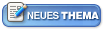  |
Powered by Invision Power Board(U) v1.3.1 Final © 2003 IPS, Inc.








