| Homepage Foren-Uebersicht |
VDR-Portal VDR-Wiki |
Gentoo-Forum Gentoo-Wiki |
Gen2VDR Bugs/Features |
Impressum |  Hilfe Hilfe |
 Suche Suche |
 Mitglieder Mitglieder |
· Foren Regeln |
| Willkommen Gast ( Einloggen | Registrieren ) | Bestätigungs E Mail erneut senden |
 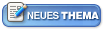  |
| HelAu |
Geschrieben am: Freitag, 09.Mai 2003, 15:04 Uhr
|
||||||||||||
|
Scheffe     Gruppe: Admin Beiträge: 11285 Mitgliedsnummer.: 2 Mitglied seit: 2003-04-25 |
Hi, ich habe nach Hubertus Sandmann's Anleitung für mein MP (AVT Board) nvram-wakeup installiert. Die Werte werden, wenn ich nvram-wakeup aufrufe, richtig ins Bios geschrieben. Damit nocheinmal gebootet wird gebe ich lilo -r PowerOff ein. Dabei erhalte ich die Fehlermeldung "Fatal: chroot PowerOff no file or dir". Wenn ich dann mit "shutdow -r now" boote, kann ich im lilo PowerOff auswählen und das System schaltet sich aus. Bei der eingestellten Zeit fährt das System hoch. Wenn ich im VDR die Powertaste drücke ,werden keine Timer-Werte ins Bios geschierben, und das System schlatet nur aus. Kann mir jemand helfen ? Gruß uwe Also bei mir klappts prima: in lilo.conf:
einfuegen und dann nochmal lilo starten. /boot/bzImage.poweroff muss natuerlich vorhanden sein :-) In runvdr vdr mit der option: -s /usr/local/bin/vdrshutdown $*" starten. Und vdrshutdown sieht so aus:
Ich denke der Fehler ist das '-r' statt '-R' beim Aufruf des lilo.
Bis auf den zusätzlichen hwclock-Aufruf kommt mir das script aber sehr bekannt vor :-) Tschüß, Fidel
Hi HelAu, wenn ich in runvdr den Shutdown genauso angebe, läuft VDR nach dem booten nicht mehr, wenn ich nur das " weglassen läuft VDR aber fährt nicht mehr runter.... Hier nocheinmal der ganze Eintrag: VDRCMD="$VDRPRG -w 60 -s /usr/local/bin/vdrshutdown $* -c /usr/local/src/VDRtmp -E noch eine (blöde) Frage. Beim mc muß ich immer 3 x die Entertaste betätigen, damit ein Befehl angenommen wird. Auf der command-ebene funktioniert das nach 1 x. Hast Du eine Tip wie ich den mc wider auf default kriege ? gruß uwe
Woran das wohl liegt :-) Also mein Eintrag sieht so aus: VDRCMD="$VDRPRG -o /video/mount.sh -w 10 -s /usr/local/bin/vdrshutdown $*" ... su -c "$VDRCMD" $VDRUSR Falls VDR damit gar nicht startet dann gebe den Befehl mal in der Kommandozeile exakt so ein. Dann muesste die Fehlermeldung von VDR zu lesen sein. Zu dem MC Problem kann ich nichts sagen, das hatte ich noch nie. Allerdings arbeite ich jetzt nur noch remote per ssh am MP. Gruss Helmut |
||||||||||||
Thema wird von 0 Benutzer(n) gelesen (0 Gäste und 0 Anonyme Benutzer)
0 Mitglieder:
 |
 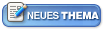  |
Powered by Invision Power Board(U) v1.3.1 Final © 2003 IPS, Inc.








