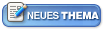|
Hallo Zusammen,
eigentlich ist es ja kein richtiger Bug, sondern eher eine kleine Unschönheit, aber ich wüsste nicht, wo ich es sonst posten sollte...
Bei, vorallem neueren, Mainboards kann es vorkommen, dass beim Booten unter dem Punkt:
Setting system clock using the hardware clock
folgende Fehlermeldung erscheint:
Failed to set clock
You will need to set the clock yourself
Abhilfe:
Als erstes sollte geprüft werden, ob /dev/rtc vorhanden ist.
Das geht so:
| CODE | | vdr01 ~ # ls -la /dev/rtc |
Da sollte dann diese Ausgabe kommen:
| CODE | vdr01 ~ # ls -la /dev/rtc
lrwxrwxrwx 1 root root 8 2008-09-27 20:43 /dev/rtc -> misc/rtc |
Ein weiterer Test:
Wenn bei.
folgender Fehler erscheint:
| CODE | | select() to /dev/rtc to wait for clock tick timed out |
Dann muss der Parameter --directisa mit gegeben werden:
Auszug aus der man hwclock
| QUOTE | --directisa
is meaningful only on an ISA machine or an Alpha (which implements enough of ISA to be, roughly speaking, an ISA machine for hwclock's purposes). For other
machines, it has no effect. This option tells hwclock to use explicit I/O instructions to access the Hardware Clock. Without this option, hwclock will try to use
the /dev/rtc device (which it assumes to be driven by the rtc device driver). If it is unable to open the device (for read), it will use the explicit I/O instruc-
tions anyway.
The rtc device driver was new in Linux Release 2. |
| CODE | | hwclock --systohc --directisa |
Sollte nun keine Fehler mehr ausgeben.
Jetzt muss nur noch die /etc/init.d/clock angepasst werden.
Dazu einfach das rot geschriebene einfügen:
| QUOTE | #!/sbin/runscript
# Copyright 1999-2007 Gentoo Foundation
# Distributed under the terms of the GNU General Public License v2
opts="save"
depend() {
need localmount
}
setupopts() {
if is_uml_sys ; then
TBLURB="UML"
fakeit=1
elif is_vserver_sys ; then
TBLURB="VServer"
fakeit=1
elif is_xenU_sys ; then
TBLURB="xen"
fakeit=1
elif [[ -d /proc/vz ]] ; then
TBLURB="VZ"
fakeit=1
elif grep -q ' cobd$' /proc/devices ; then
TBLURB="coLinux"
fakeit=1
elif [[ $(uname -m) == s390* ]] ; then
TBLURB="s390"
fakeit=1
elif [[ ${CLOCK} == "UTC" ]] ; then
myopts="--utc"
TBLURB="UTC"
else
myopts="--localtime"
TBLURB="Local Time"
fi
[[ ${fakeit} -eq 1 ]] && return 0
if [[ ${SRM} == "yes" ]] ; then
myopts="${myopts} --srm"
fi
if [[ ${ARC} == "arc" ]] ; then
myopts="${myopts} --arc"
fi
myopts="${myopts} ${CLOCK_OPTS}"
# Make sure user isn't using rc.conf anymore.
if grep -qs ^CLOCK= /etc/rc.conf ; then
ewarn "CLOCK should not be set in /etc/rc.conf but in /etc/conf.d/clock"
fi
# Make sure people set their timezone ... we do it here
# even though we don't actually use the variable so that
# people see the warning on boot.
if [[ ${TIMEZONE-Factory} == "Factory" ]] ; then
ewarn "Your TIMEZONE in /etc/conf.d/clock is still set to Factory!"
fi
}
start() {
local myopts=""
local myadj=""
local TBLURB="" fakeit=0
local errstr=""
local readonly="no"
local ret=0
if ! touch /etc/adjtime 2>/dev/null ; then
readonly="yes"
elif [[ ! -s /etc/adjtime ]] ; then
echo "0.0 0 0.0" > /etc/adjtime
fi
setupopts
if [[ ${fakeit} -ne 1 && -e /proc/modules && ! -e /dev/rtc ]] ; then
modprobe rtc &> /dev/null || modprobe genrtc &> /dev/null
fi
ebegin "Setting system clock using the hardware clock [${TBLURB}]"
if [[ ${fakeit} -eq 1 ]] ; then
ret=0
elif [[ -x /sbin/hwclock ]] ; then
# Since hwclock always exit's with a 0, need to check its output.
errstr=$(/sbin/hwclock ${myadj} --directisa ${myopts} 2>&1 >/dev/null)
errstr="${errstr}$(/sbin/hwclock --hctosys --directisa ${myopts} 2>&1 >/dev/null)"
if [[ -n ${errstr} ]] ; then
ewarn "${errstr}"
ret=1
else
ret=0
fi
errstr="Failed to set clock"
else
ret=1
errstr="/sbin/hwclock not found"
fi
eend ${ret} "${errstr}" "You will need to set the clock yourself"
return 0
}
stop() {
# Don't tweak the hardware clock on LiveCD halt.
[[ -n ${CDBOOT} ]] && return 0
[[ ${CLOCK_SYSTOHC} != "yes" ]] && return 0
local myopts=""
local TBLURB=""
local errstr=""
local ret=0
setupopts
ebegin "Setting hardware clock using the system clock [${TBLURB}]"
if [[ ${fakeit} -eq 1 ]] ; then
ret=0
elif [[ -x /sbin/hwclock ]] ; then
errstr=$(/sbin/hwclock --systohc ${myopts} 2>&1 >/dev/null)
if [[ -n ${errstr} ]] ; then
ret=1
else
ret=0
fi
errstr="Failed to sync clocks"
else
ret=1
errstr="/sbin/hwclock not found"
fi
eend ${ret} "${errstr}"
}
save() {
CLOCK_SYSTOHC="yes"
stop
}
# vim:ts=4
|
..Oder einfach die von mir modifizierte aus den Anhang nehmen. ;)
angehängte Datei ( Anzahl der Downloads: 341 )
 clock
clock |
 Hilfe
Hilfe Suche
Suche Mitglieder
Mitglieder
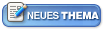





 clock
clock