| Homepage Foren-Uebersicht |
VDR-Portal VDR-Wiki |
Gentoo-Forum Gentoo-Wiki |
Gen2VDR Bugs/Features |
Impressum |  Hilfe Hilfe |
 Suche Suche |
 Mitglieder Mitglieder |
· Foren Regeln |
| Willkommen Gast ( Einloggen | Registrieren ) | Bestätigungs E Mail erneut senden |
 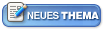  |
| champpain |
Geschrieben am: Mittwoch, 25.Februar 2009, 08:57 Uhr
|
||||||||||||||
|
Professional     Gruppe: Active Members Beiträge: 1086 Mitgliedsnummer.: 1287 Mitglied seit: 2006-02-25 |
[mod edit] Hier ein Howto von champpain. Danke. :) [/mod edit] Ziel: Playlistenerstellung LÖSUNG A (the cheap way) http://doc.freevo.org/AudioPlugins?highlig...f43d2465f70e66d nur den folgenden schnipsel ans Ende der local_conf.py (in /etc/freevo) kopieren
Und schon hat man (nach einem restart) im Untermenü (rote Taste) den Punkt "zur Playlist hinzufügen". Ideal, wenn man schnell EINE playlist erstellen möchte. LÖSUNG B (die komfortable Variante...) Der Music Player Daemon stellt eine Datenbank mit den mp3-Dateien zur Verfügung. Mit Hilfe dieser kann man per Suchfunktion und drag&drop Playlisten erstellen UND freevo-audio "fernsteuern". Das ist MPD: http://mpd.wikia.com/wiki/Music_Player_Daemon_Wiki Und dazu gibt es bereits ein freevo-plugin, das nur aktiviert werden muss: http://doc.freevo.org/AudioPlugins#head-47...a71c1e177437558 Alles was man tun muss, ist i) aktivieren des plugins ii) konfigurieren des plugins iii) diverse anpassungen für mpd iv) Datenbank in mpd einlesen v) einen client installieren i) einfach den folgenden schnipsel ans Ende der local_conf.py (in /etc/freevo) kopieren
ii) im Ordner /etc liegt die mpd.conf den Ordner /audio/playlist anlegen und die mpd.conf wie folgt editieren (die weiteren Angaben in der Datei sind für uns irrelevant und müssen nicht editiert werden)
Das bind_to_adress muss zwingend auskommentiert werden, wenn man MPD per Client über das Netzwerk fernsteuern möchte. iii) playlist-Ordner anlegen und Rechte vergeben:
log-Ordner anlegen und Rechte vergeben:
mpd zu den autostart-diensten hinzufügen
iv) Datenbank einlesen
v) ggf. einen client installieren ich habe folgenden java-client gewählt http://mpd.wikia.com/wiki/Client:Bjj Es gibt übrigens auch clients für Windows PDAs oder Smartphones! Hab ich was vergessen? |
||||||||||||||
Thema wird von 1 Benutzer(n) gelesen (1 Gäste und 0 Anonyme Benutzer)
0 Mitglieder:
 |
 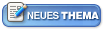  |
Powered by Invision Power Board(U) v1.3.1 Final © 2003 IPS, Inc.




